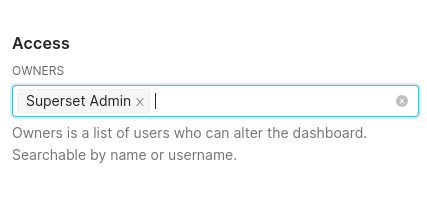Creating Dashboards
You can create a dashboard by defining the dataset to use and the charts to be included in the dashboard or you can copy a dashboard with relevant data to your use case and edit the charts and components to your liking.
You can follow the instructions provided in Superset documentation Creating Charts in Explore view
Publishing your Dashboard
Setting Permissions for Others to Access your Dashboard
You can share your work with the community by publishing your dashboard and setting the correct permissions for other users to access, copy the dashboard and use it to derive insights.
1. Step One
While editing the dashboard, select the menu buttom at the top right section and select Edit Properties.
Include Accessible Dashboards role in your dashboard to enable access by other users.
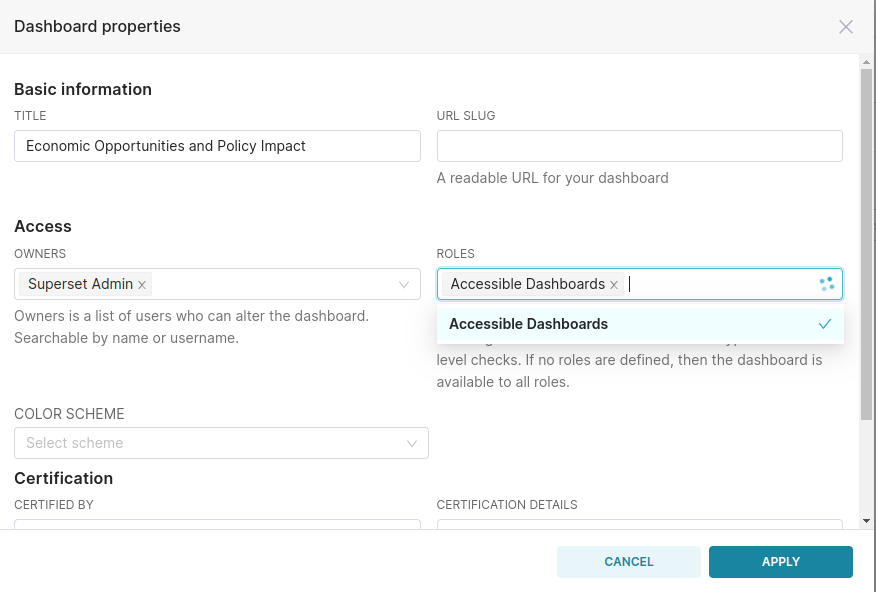
2. Step Two
Click on the draft button to publish or click publish to revert back the status of your dashboard.
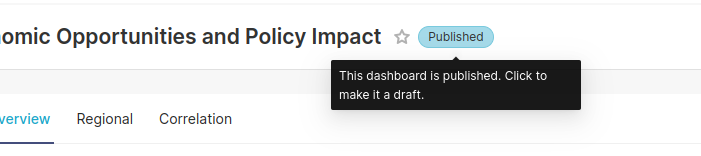
Collaboration by Editing Ownership
1. Step One
In the Edit Properties accessible while editing dashboards in the top right section, add the owners of the chart by searching a specific user by name.